價格:免費
檔案大小:2.6 MB
版本需求:需要 iOS 10.3 或以上版本。與 iPhone、iPad 及 iPod touch 相容。
支援語言:英語
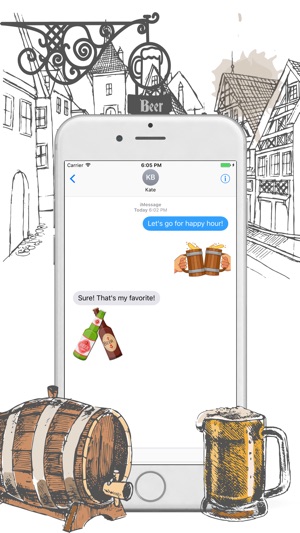
It's beer day. Today is drink beer day. Celebrate beer day and oktoberfest with your friends.
How to to use Beer Day Stickers:
1. Open or start a conversation in imessage

2. Tap the "App" button to the left of the message field
3. Tap the button in the bottom left of the screen to view your installed iMessage apps
4. Tap to open
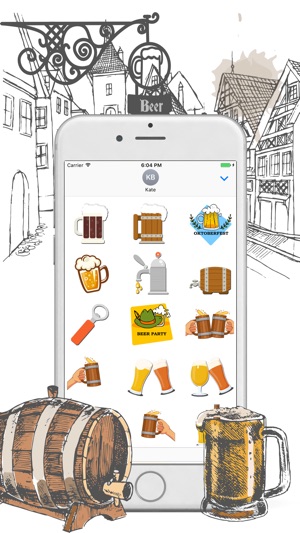
5. Attach stickers to messages by tapping and holding on a sticker to peel it up then drag it to a message bubble or photo to stick it to a message.
6. Enjoy and have fun!

支援平台:iPhone, iPad
